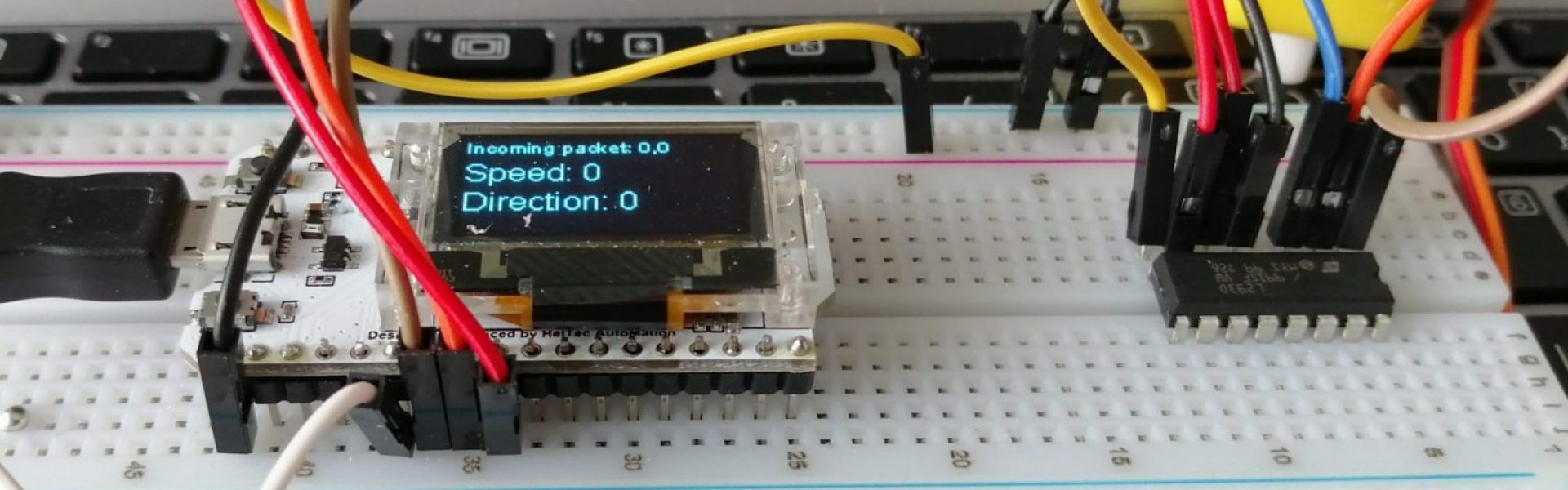This week we got trought all the technical difficulties! Turns out getting the Arduino software to work on macOS was too tiresome. Instead of figuring it out away, we just changed to Windows. Work smart, not hard!
We figured out how to print information to the LCD display. Down below is a picture of our code. e found a code template from “Random nerd tutorials, (I’ll add the link at the bottom). We made modifications but the idea is the same. The display has 20 columns and 4 rows. We set precise places for the information to be printed. In addition, the Information on the display has to be updated every few seconds so we made a loop, which occurs every 5 seconds. This is a demo version, so every loop adds +1 to every valuable, which is then displayed on the screen.

We also dived into the exciting world of wiring. The last couple of weeks has been trial and error to get the machine working. We have been running demo code in order to find out if our wiring is done properly. After countless problems, we finally managed to get working and I think we learned a lot on the subject. Down here is a picture of the machine!

Here was this weeks progress on the project and additionally here’s the link to the template.
How to Use I2C LCD with ESP32 on Arduino IDE (ESP8266 compatible)